1Locker - Secret Photo Album

Secures Personal Photos and Videos
by locking them down with PIN number protection and best encryption
- Easy-to-use Pin Access
- Face Id/touch Id Protection
- Advanced Alphabetic Passwords
- Decoy Account To Hide Real Private Stuff
- Photo And Video Backup Through Wi-fi
- Customizable Photo Albums, With Cover Photos
- Lock The App From Settings
- Beautiful Design And Great User Experience
- Sharing Or Exporting Your Photos And Videos Later On
- Dark Mode In Ios 13
- No Annoying Ads
- Sharing Or Exporting Your Photos And Videos Later On
- Dark Mode In Ios 13
- No Annoying Ads
Screenshots

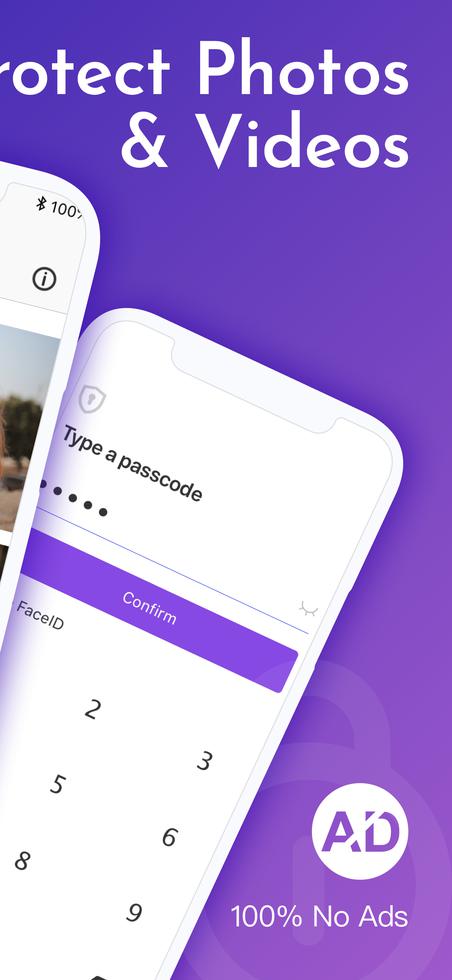
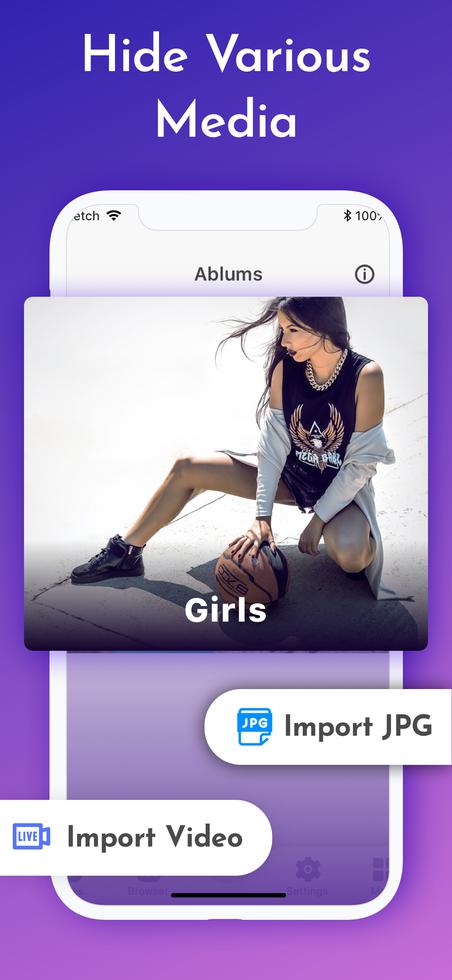
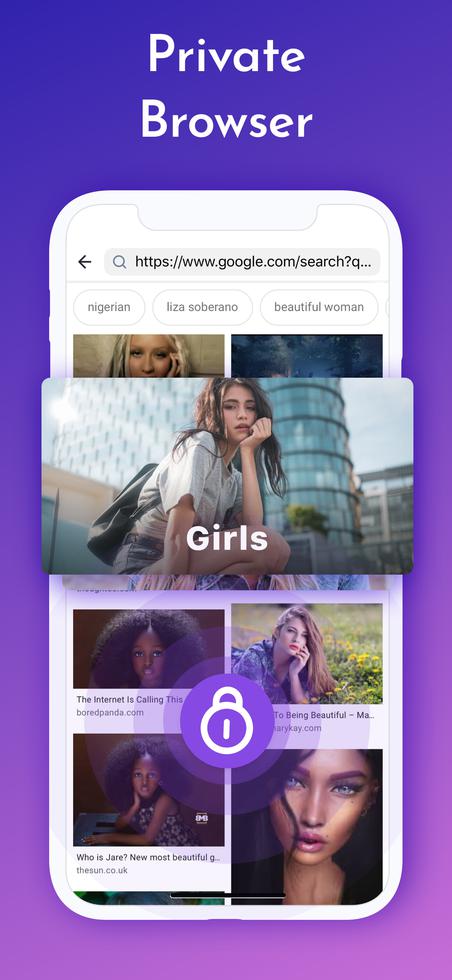
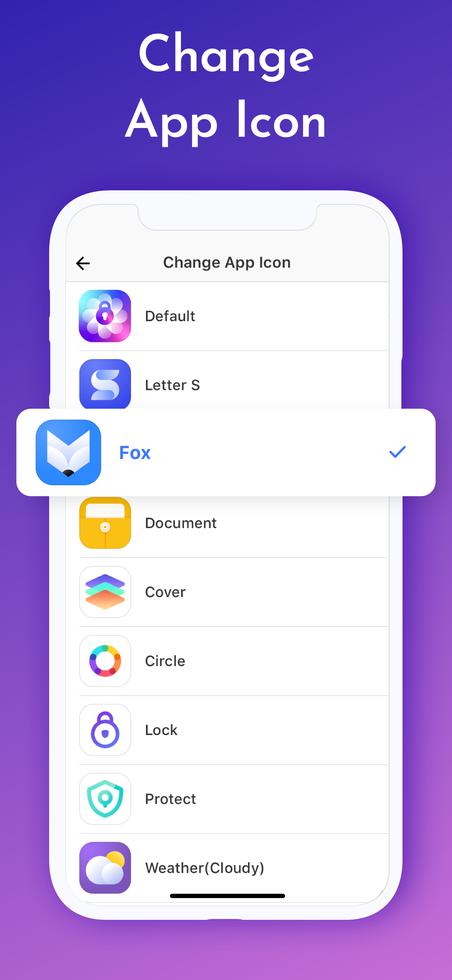
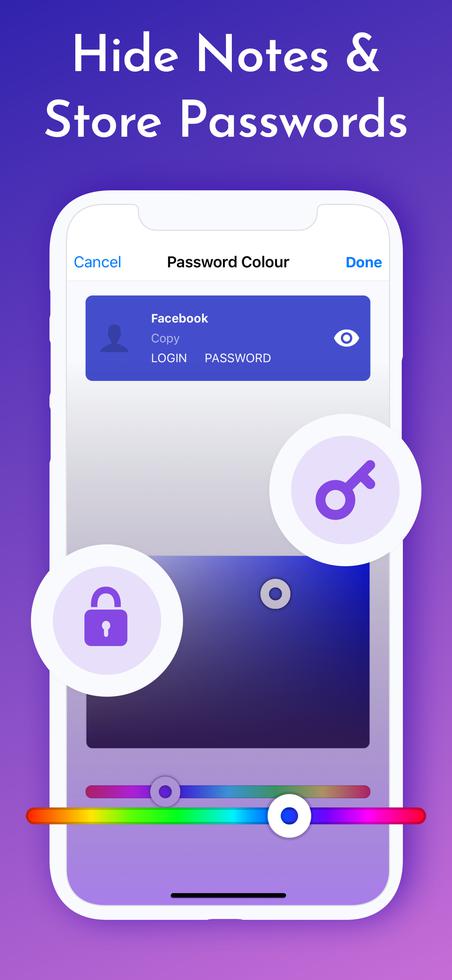
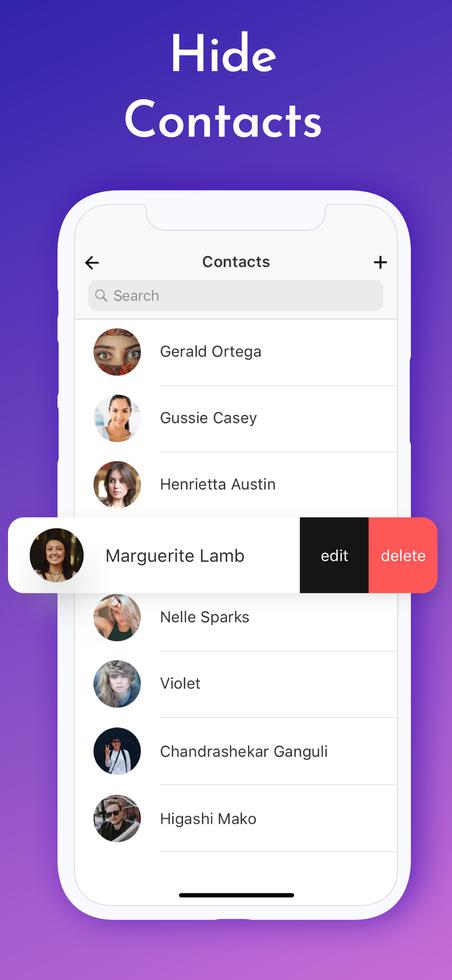
Q: What if I forgot my password and can't login?
A: First of all, please don't delete the app, as all your personal data is stored within the app.
You can always login with FaceID / TouchID. After logging in, you can go to Settings -> Change Password, and use FaceID / TouchID again to reset your password.
Q: How is my data stored? Do you have any cloud server to store my data? Can you see my data or help me restore my data?
A: Your personal data (photos, videos, contacts, etc) are all securely stored on your iPhone. We do not have a cloud server for your personal data, for maximum privacy and security. Therefore, we cannot see your personal data, nor can we help you restore your personal in case of data loss.
Q: I got a new device, and lost access to purchased premium features. How to get them back?
A: Please open the in-app-purchase page, then tap on “Restore Purchases” button in the bottom-right corner, and you should be good to go.
Q: I played around and set up a new password; suddenly my photos are lost. How do I get them back?
A: You might have set up a fake account, which is a decoy with a different set of pictures.
Your main account is the one that can be accessed through FaceID / TouchID, in which we advise you to store your personal data. Currently we do not provide a way to merge these two account; what you can do is to manually export your data out of your fake account, then import them into your main account.
Q: I got a new iPhone. How do I move my data to it?
A: Please ensure you don't delete this app from your old phone, because all your data is securely stored on your old phone and we don't keep a copy on any cloud server for your privacy protection.
When you have a new phone, please sync all your data from the old phone, which will make sure your personal data is safely transferred.


